As an experienced Reddit user, I understand how vital it is to maintain a positive environment while interacting within various communities. Occasionally, this may involve blocking certain users to ensure a more enjoyable Reddit experience. However, there may come a time when you need to reverse that action. That’s where knowing how to unblock someone on Reddit becomes useful.
So, what happens when you decide to unblock a user on Reddit? Unblocking a user on Reddit allows them to interact with you again. This means their comments, posts, and private messages become visible to you once more. By unblocking someone, you reinstate the ability to engage with them across the platform. Follow the guide in this article, and you’ll easily navigate through the unblocking process. So, let’s dive into the details!
What is Blocking and Why Reddit Users Use It?
Blocking is a feature available on Reddit that allows users to control their social interactions on the platform. When you block someone on Reddit, you essentially make your online presence invisible to them. Their comments, posts, and private messages become hidden from your view. Equally, they are unable to see or interact with your content either. This feature is particularly useful in managing unwanted interactions or when dealing with online harassment.
The revamped blocking feature on Reddit has been designed to function similarly to blocking mechanisms on other social media platforms. The primary goal of this feature is to provide users with a greater degree of control over their Reddit experience. By blocking someone, you not only remove their content from your view but also remove your content from theirs. This mutual invisibility ensures that a blocked user cannot engage with you directly or indirectly through your posts or comments.
According to a recent announcement on Reddit’s blog, the platform is continuously evolving its blocking experience to improve user satisfaction. In 2023, Reddit introduced updates to make the blocking feature even more effective. These updates further enhance your ability to manage personal interactions on the site, ensuring a safer and more enjoyable social media environment.
The Impact of Blocking a User on Reddit
When you block a user on Reddit, it has some significant impacts on how you and the blocked user interact on the platform. Essentially, blocking a user on Reddit creates an invisible wall between you and that user. This means you won’t see their posts, comments, or messages, and similarly, they won’t be able to see or interact with your content either.
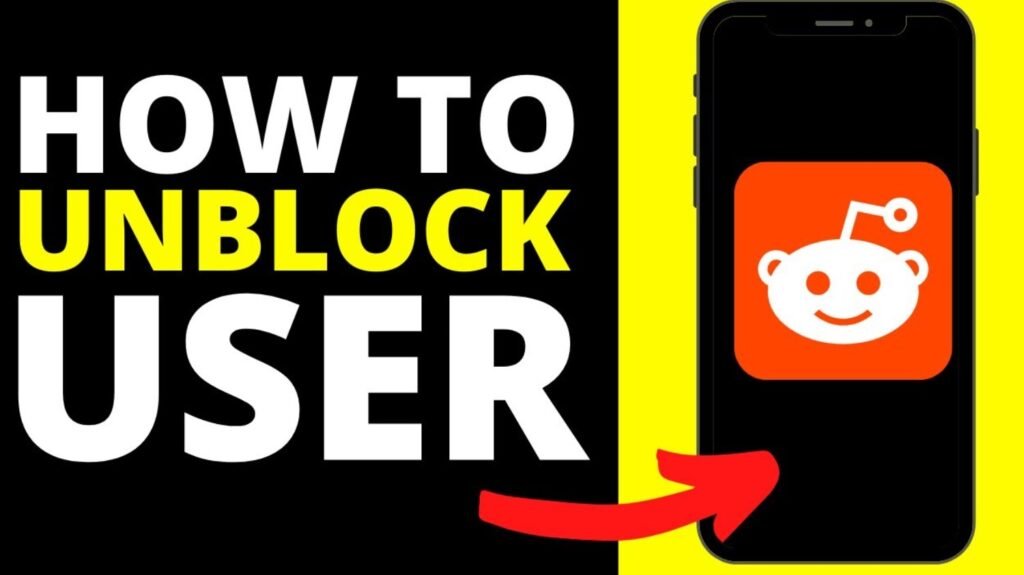
Blocking a user on Reddit has several effects:
- Invisibility: Your posts, comments, and messages become invisible to the blocked user, and theirs to you.
- No Interaction: Blocked users cannot reply to your comments or send you private messages.
- No Notifications: You won’t receive any notifications from blocked users, including mentions in comments.
However, it’s worth noting that blocking is not a complete solution to avoiding unwanted interaction. A blocked user can still see your public posts and comments if they log out of their account or view them through a different account. But, they cannot engage with your content directly.
To sum up, the impact of blocking a user on Reddit is primarily about controlling visibility and interaction. It provides a means for you to customize your Reddit experience, allowing you to filter out unwanted interactions, while maintaining your participation in the communities you enjoy.
Navigating the Reddit App for Account Settings
To manage your Reddit experience effectively, including blocking and unblocking users, you need to know how to navigate the account settings on the Reddit app. The account settings section is where you can control various aspects of your Reddit profile and preferences. It’s a centralized hub for managing your account, privacy settings, blocked users list, and more.
Here’s how to navigate to your account settings on the Reddit app:
- Open the Reddit app: Start by launching the Reddit app on your mobile device.
- Access your Profile: Tap on your profile icon located in the top-left corner of the screen.
- Select Settings: A dropdown menu will appear. Scroll down and tap on ‘Settings’.
- Navigate to Account Settings: Within the settings menu, look for the ‘Account Settings for u/username’ option and tap on it.
- Manage Your Preferences: Here you can manage various aspects of your account. To manage blocked users, scroll down to the ‘Privacy & Security’ section.
Remember, the Reddit app’s interface may differ slightly based on your device and the version of the app you’re using. However, the basic navigation steps should remain fairly similar.
In conclusion, understanding how to navigate your Reddit account settings is key to managing your interactions on the platform. With this knowledge, you can now proceed with tasks like blocking or unblocking users.
Steps to View Your Blocked Users List on Reddit
It’s not uncommon for Reddit users to block certain individuals over time. However, there may come a time when you want to review this list or even unblock someone. This is where knowing how to view your blocked users list on Reddit becomes handy. It’s a fairly straightforward process that can be done within the Reddit app.
Here are the steps to view your blocked users list on Reddit:
- Open the Reddit app: Start by launching the Reddit app on your mobile device.
- Access your Profile: Tap on your profile icon located in the top-left corner of the screen.
- Select Settings: A dropdown menu will appear. Scroll down and tap on ‘Settings’.
- Navigate to Account Settings: Within the settings menu, look for the ‘Account Settings for u/username’ option and tap on it.
- Choose Privacy & Security: Scroll down to the ‘Privacy & Security’ section and tap on it.
- View Blocked Users: Here, you’ll find a list of all the users you’ve blocked on Reddit.
By following these steps, you’ll have access to your blocked users list. This provides you with an overview of who you’ve chosen to block, allowing you to manage your interactions on the platform effectively. It’s worth noting that the user interface might vary slightly depending on the version of the app and the device you’re using, but the basic steps remain the same.
Detailed Procedure to Unblock Someone on Reddit
Unblocking someone on Reddit is just as simple as blocking them. Whether you’ve had a change of heart or blocked someone by mistake, unblocking them allows their content to reappear on your feed and enables them to interact with your posts and comments. Here’s a detailed procedure on how to unblock someone on Reddit.
- Open the Reddit app: Start by launching the Reddit app on your mobile device.
- Access your Profile: Tap on your profile icon located in the top-left corner of the screen.
- Select Settings: A dropdown menu will appear. Scroll down and tap on ‘Settings’.
- Navigate to Account Settings: Within the settings menu, look for the ‘Account Settings for u/username’ option and tap on it.
- Choose Privacy & Security: Scroll down to the ‘Privacy & Security’ section and tap on it.
- View Blocked Users: Here, you’ll find a list of all the users you’ve blocked on Reddit.
- Unblock the User: To unblock a user, simply tap on the ‘Unblock’ button next to their username.
Remember, once you unblock a user on Reddit, they will be able to see your posts, comments, and messages again. They can also interact with your content just like any other Reddit user. This procedure will help you manage your Reddit interactions effectively, ensuring that you’re in control of who sees and interacts with your content on the platform.
What Happens After You Unblock a User on Reddit?
Unblocking a user on Reddit essentially reverses the effects of blocking. Once you’ve unblocked a user, their posts, comments, and messages will reappear in your feed. They can also interact with your content just like any other Reddit user. Unblocking someone on Reddit restores the standard visibility and interaction parameters between you and that user.
In more practical terms, this means that the previously blocked user will be able to:
- See Your Posts and Comments: Your posts and comments will become visible to the unblocked user, allowing them to engage with your content.
- Send You Private Messages: The unblocked user will regain the ability to send you private messages, enabling direct communication.
- Reply to Your Comments: They can also reply to your comments on posts, restoring the ability for back-and-forth discussion.
However, it’s important to note that unblocking a user does not notify them of the change. The user won’t receive a notification or any indication that they’ve been unblocked. This allows you to manage your interactions discreetly, without drawing unnecessary attention. Remember, you’re always in control of your Reddit experience, and you can choose to block or unblock users as you see fit.
Conclusion
In conclusion, Reddit provides users with the ability to control their interactions on the platform by blocking and unblocking other users. This feature allows you to customize your Reddit experience, ensuring that you are in control of who sees and interacts with your content. Remember, the power is always in your hands. You have the right to create a safe and enjoyable space for yourself online, and Reddit’s blocking feature is there to support you in doing so.
Moreover, while the process of blocking, viewing blocked users, and unblocking might seem complex at first, it’s actually quite straightforward. With the detailed steps provided in this guide, you’ll be able to navigate these settings with ease. So, smile and take control of your Reddit experience, because it’s all about making the platform work for you!
Frequently Asked Questions
- What happens when I block a user on Reddit?
When you block a user on Reddit, their posts, comments, and messages become invisible to you and they won’t be able to interact with your content.
- How do I navigate the Reddit app for account settings?
Tap on your profile icon in the top-left corner of the screen, scroll down and tap on ‘Settings’, then look for the ‘Account Settings for u/username’ option.
- Where can I find my blocked users list on Reddit?
Your blocked users list can be found under the ‘Privacy & Security’ section in your account settings.
- How do I unblock a user on Reddit?
To unblock a user, go to your blocked users list under ‘Privacy & Security’ and tap on the ‘Unblock’ button next to their username.
- What happens after I unblock a user on Reddit?
After unblocking a user on Reddit, their posts, comments, and messages will reappear in your feed and they will be able to interact with your content.
- Will the unblocked user know that they’ve been unblocked?
No, the unblocked user will not receive any notification or indication that they have been unblocked.
- Can I block or unblock users as many times as I want?
Yes, you can block and unblock users as many times as you like. It’s all about managing your interactions effectively on the platform.
- Should I consider why I blocked a user before unblocking them?
Yes, it’s important to consider why you blocked the user in the first place and if unblocking them is the right decision for you.
