Apple has released the third beta of iOS 17.3 to developers, bringing more refinements and tweaks to the upcoming software update for the iPhone. iOS 17.3 is expected to be released later this year, along with the iPhone 13 lineup. Here are some of the key features and changes that are new or improved in iOS 17.3 beta 3.
Apple has made some changes to the interface of the Recently Deleted album in the Photos app. Instead of having separate Delete and Recover buttons at the bottom of the screen, there is now a small three-dot menu icon that can be tapped to bring up the options to recover or delete photos. You can also choose to delete or recover all photos at once, or select specific photos to delete or recover.
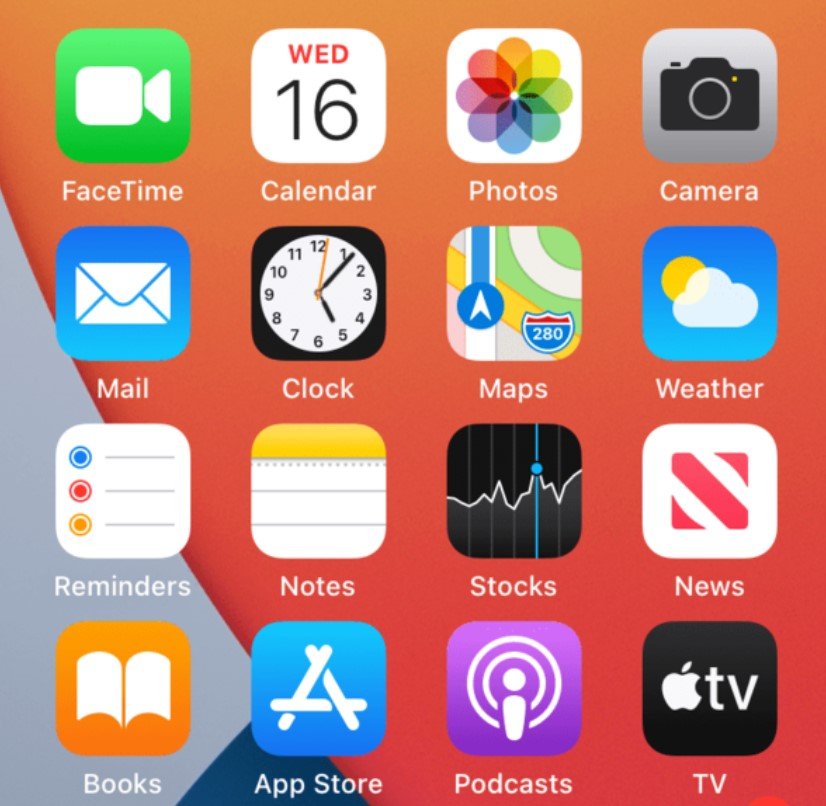
Another new feature in the Recently Deleted album is the ability to save Live Photos as videos. If you select one or more Live Photos and tap the menu icon, you will see an option to Save as Video, which will create a video file from the Live Photos and save it to your camera roll.
If you are deleting or recovering photos of a person, you can also choose to feature that person less in your Photos app. This will reduce the number of photos that show up in the For You tab and the Memories section that include that person.
Mental Wellbeing
Apple has redesigned the Mental Wellbeing section of the Health app, giving it a more streamlined look and color scheme. The colors for various emotions have been changed, and the buttons and background now match the mood choice. You can also turn on reminders to log your moods on a scheduled basis, such as in the middle of the day or at the end of the day. You can also customize your own schedule for mood logging.
The Mental Wellbeing section also shows you insights and trends based on your mood data, such as how your mood changes over time, how it correlates with other health metrics, and how it is influenced by external factors such as weather, location, and activity.
Apple Music Song Credits
Apple Music users can now view song credits in the app, by tapping on the three-dot icon next to a song that is playing, searched for, or in a playlist. Credits show all of the performing artists, composition artists, and those who were involved in production and engineering. You can also see the audio quality available for each song, such as Lossless or Dolby Atmos.
The song credits feature also includes the option to see the full lyrics of the song, which has been removed from the standard dropdown menu. You can also tap on any of the credited artists to see their profile and other songs they have worked on.
Home App
The Home app has a new splash screen that introduces some of the new features and improvements in iOS 17.3. For lights that support multiple colors and tones, there are now pre-selected options at the bottom of the screen for quickly changing the color. You can also access these options from the Control Center when adjusting a specific light.
The Home app also supports the Activity History feature, which can be turned on or off for the previous month. Activity History shows activity events for smart locks, garage doors, and home security systems. You can also see who triggered the events and when they occurred.
These are some of the main features and changes that are new or improved in iOS 17.3 beta 3. There are also other minor tweaks and bug fixes that are not covered in this article. If you are a developer, you can download and install the beta from Apple’s developer website. A public beta is expected to be released in July, and the final version of iOS 17.3 will be available later this year.
