Copilot for Windows: A Personal Assistant on Your PC
One of the most exciting features of Microsoft Copilot is its integration with Windows, the most popular operating system in the world. Copilot will replace Cortana and provide users with a personal assistant accessible from the taskbar. Users can simply type or speak their requests in natural language and Copilot will respond with relevant information, actions, or suggestions. For example, users can ask Copilot to:
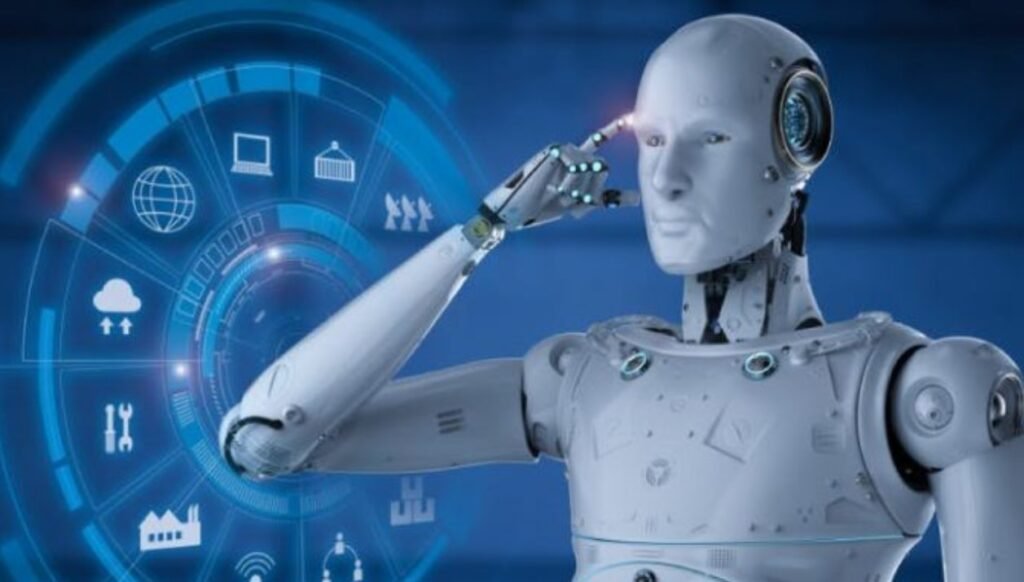
- Open an app, file, or website
- Search the web or their PC for anything
- Create, edit, or share documents, photos, or videos
- Manage their calendar, email, or tasks
- Play music, games, or podcasts
- Control their settings, devices, or accessories
- And much more
Copilot will also learn from the user’s preferences, habits, and context to provide personalized and proactive assistance. For instance, Copilot can:
- Remind the user of upcoming events, deadlines, or appointments
- Suggest relevant content, apps, or services based on the user’s interests or needs
- Help the user discover new features, tips, or shortcuts
- Provide feedback, encouragement, or motivation
- And much more
Copilot will begin to roll out in its early form as part of the free update to Windows 11, starting September 26, 2023.
Copilot for Microsoft 365: A Copilot for Work
Another key feature of Microsoft Copilot is its integration with Microsoft 365, the leading cloud-based productivity suite. Copilot will provide users with a copilot for work, helping them to accomplish their tasks faster and easier. Users can access Copilot from any Microsoft 365 app, such as Word, Excel, PowerPoint, Outlook, Teams, or OneDrive, and ask for assistance in natural language. For example, users can ask Copilot to:
- Create, format, or edit a document, spreadsheet, or presentation
- Insert a table, chart, image, or video
- Generate a summary, outline, or report
- Translate, proofread, or cite a text
- Send, reply, or forward an email
- Schedule, join, or record a meeting
- Share, comment, or collaborate on a file
- And much more
Copilot will also leverage the power of large language models and the user’s data in the Microsoft Graph to turn their words into the most powerful productivity tool on the planet. For instance, Copilot can:
- Write code, queries, or formulas based on the user’s specifications
- Generate content, captions, or headlines based on the user’s input
- Answer questions, provide insights, or make recommendations based on the user’s data
- Create templates, workflows, or automations based on the user’s needs
- And much more
Microsoft 365 Copilot will be generally available for enterprise customers on November 1, 2023, along with Microsoft 365 Chat, a new AI assistant that will completely transform the way you work.
Copilot for Bing and Edge: A Copilot for the Web
The third major feature of Microsoft Copilot is its integration with Bing and Edge, the best search engine and browser for Windows. Copilot will provide users with a copilot for the web, helping them to find, explore, and enjoy the best of the internet. Users can access Copilot from the Bing homepage, the Edge address bar, or the Copilot extension, and ask for assistance in natural language. For example, users can ask Copilot to:
- Search the web for anything
- Find the best deals, coupons, or reviews for a product or service
- Book a flight, hotel, or restaurant
- Watch a movie, show, or live stream
- Learn a new skill, hobby, or language
- Play a game, quiz, or trivia
- And much more
Copilot will also use the latest AI technologies and the user’s search history to provide more personalized and interactive answers. For instance, Copilot can:
- Generate images, graphics, or animations based on the user’s request
- Create jokes, poems, stories, tweets, or songs based on the user’s input
- Engage in a conversation, game, or challenge with the user
- Provide feedback, advice, or support to the user
- And much more
Bing will add support for the latest DALL.E 3 model from OpenAI and deliver more personalized answers based on your search history, a new AI-powered shopping experience, and updates to Bing Chat Enterprise, making it more mobile and visual.
Copilot Studio: A Low-Code Tool to Customize and Build Your Own Copilots
The final feature of Microsoft Copilot that we want to highlight is Copilot Studio, a low-code tool that allows users to customize Microsoft Copilot for Microsoft 365 and build their own standalone copilots. Copilot Studio will enable users to:
- Define the skills, intents, and entities of their copilots
- Train, test, and deploy their copilots using natural language examples
- Integrate their copilots with various data sources, APIs, or services
- Monitor, analyze, and improve their copilots’ performance and feedback
- Publish and share their copilots with others
Copilot Studio will be available for preview at Microsoft Ignite 2023, and will empower every developer and user to create their own AI companions for any task or scenario.
Microsoft Copilot is a new AI companion that will change the way you interact with technology and enhance your productivity. It will be a simple and seamless experience, available in Windows 11, Microsoft 365, and in our web browser with Edge and Bing. It will work as an app or reveal itself when you need it with a right click. We will continue to add capabilities and connections to Copilot across to our most-used applications over time in service of our vision to have one experience that works across your whole life.
